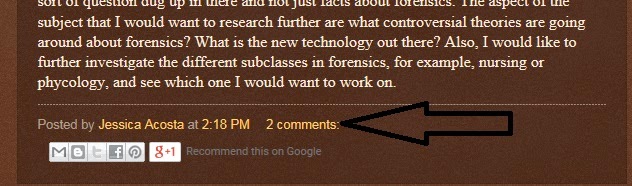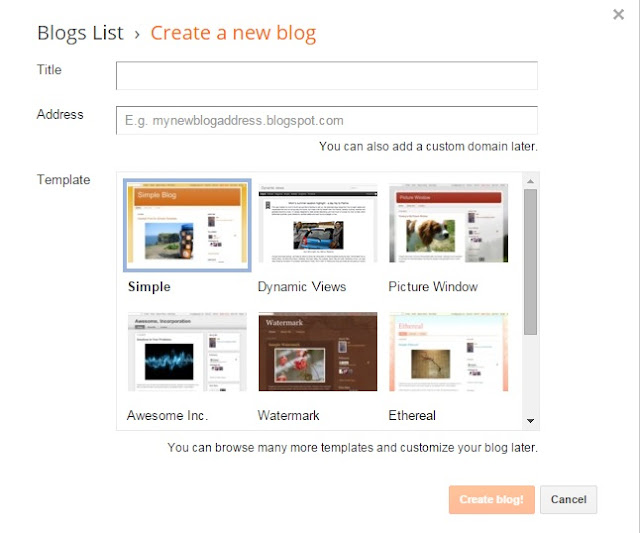I just want to make sure we are all on the same page about how to conduct a online database search using the Leatherby Libraries. First off the Leatherby Libraries page seems to be all over the place and in some cases distracts the user from finding information.
A Zero grade :(
I had to give zeros to some of you as a marker grade until the full assignment could be completed. The Leatherby libraries website is a bit confusing and several went into the library catalog in the middle of the page or the discover page. This usually leads you to a number of titles most of which are on the shelves in Irvine, CA. I sent out zeros to make sure everyone was on the same page as to how to access database materials, ebooks and articles. In any classroom you can access online articles and for week 3 you could have also used google books if you did the Leatherby Libraries search first and didnt find what you needed. In some cases I still gave a grade if you did get to the databases first and then choose another location. While it is possible to access ebooks from the online catalog the regular books on the shelf in the actual library overrun and overpower your search results in sheer number. You are more likely to find relevant materials in ebsco than through the online catalog. The online catalog will not give you a full search of the material until you are in the database.